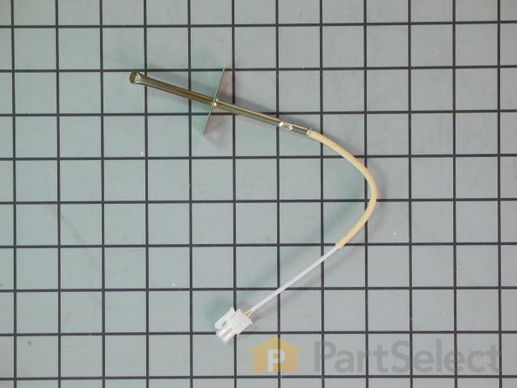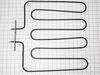Product Description
Oven Sensor Specifications
This sensor detects the temperature within the oven cavity.

How Buying OEM Parts Can Save You Time and Money
Troubleshooting
This part fixes the following symptoms:
Oven not heating evenly | Little to no heat when baking
This part works with the following products:
Wall Oven, Microwave, Microwave Oven Combo.
This part works with the following products:
Jenn-Air, Whirlpool, Maytag, KitchenAid.
Part# WP74008369 replaces these:
AP6011040, 74008369, 7430P043-60
Customer Reviews
Filter By Rating:
- < Prev
- 1
- Next >
Sort by:
Search filter:
Clear Filter
Your search term must have 3 or more characters.
Keep searches simple. Use keywords, e.g. "leaking", "pump", "broken" or "fit".
Sorry, we couldn't find any existing reviews that matched. Try using some different or simpler keywords.
Dennis V - March 19, 2019
Verified Purchase
Maytag oven temp. Sensor
Ordered part On a Monday afternoon around 15h00 and was fortunate enough that they were able to ship that day....Received part the next day and fixed oven within 30 minutes after receiving part. Highly recommend them.
- < Prev
- 1
- Next >
Customer Repair Stories
Average Repair Rating: 3.5 / 5.0, 7 reviews.
What's this?
- < Prev
- 1
- Next >
Sort by:
Search filter:
Clear Filter
Your search term must have 3 or more characters.
Keep searches simple. Use keywords, e.g. "leaking", "pump", "broken" or "fit".
Sorry, we couldn't find any existing installation instruction that matched.
oven temp wrong
Remove the oven door. Remove 3 self tappers on rear wall of oven to take off a round access panel. Pull out a pre-cut rectangle of insulation. Next I removed the 2 screws holding the sensor in place. Pulling the sensor out a bit told me I was "touching" the correct wires in the SMALL rectangular opening. The wires are not visable and 2 hands do not fit in this small opening.I looked at the NEW sensor to see the release on the sensor plug. Slip the angled needle nose into the opening and grasp the plug/release side. The plug pulled apart easily. The sensor wire pulls out with a little bit of twisting to fit it out the hole. The new plug pushes in and has to be worked down to where you can reach it. The same angled plier works to re-attach it. It takes longer to read this than to do the job. Best of luck, Al
Other Parts Used:
-
Alan from Wallkill, NY
-
Difficulty Level:Easy
-
Total Repair Time:Less than 15 mins
-
Tools:Nutdriver, Pliers
12 of 13 people
found this instruction helpful.
Was this instruction helpful to you?
Thank you for voting!
Temp Sensor not working - Oven Overheating
If doing this for the first time, it's harder to replace than described by others.
Start by removing the oven door. Reach in to unscrew the two screws that hold the sensor in place on the back wall of the oven. I was working on the upper oven of a double wall oven and found it more comfortable to sit on a tall bar stool while working. Pull the sensor partially out and you will see the connector wire running through the sensor opening. The sensor connector plug is too deep into the oven to reach with fingers or any tool. Next unscrew the 6" round heat circulator fan just below the sensor on the back wall of the oven. Pull the fan partially out and you will see the plug for the temp sensor directly behind. You may have to push some of the insulation of out of way. Unplug the old sensor and pull it back out directly through the sensor opening. Take the new sensor and thread it in through the opening and plug it in. Reinstall the circulator fan and then screw the new sensor in place. This should complete the temp sensor replacement.
Start by removing the oven door. Reach in to unscrew the two screws that hold the sensor in place on the back wall of the oven. I was working on the upper oven of a double wall oven and found it more comfortable to sit on a tall bar stool while working. Pull the sensor partially out and you will see the connector wire running through the sensor opening. The sensor connector plug is too deep into the oven to reach with fingers or any tool. Next unscrew the 6" round heat circulator fan just below the sensor on the back wall of the oven. Pull the fan partially out and you will see the plug for the temp sensor directly behind. You may have to push some of the insulation of out of way. Unplug the old sensor and pull it back out directly through the sensor opening. Take the new sensor and thread it in through the opening and plug it in. Reinstall the circulator fan and then screw the new sensor in place. This should complete the temp sensor replacement.
Other Parts Used:
-
Lee from FORT WORTH, TX
-
Difficulty Level:Really Easy
-
Total Repair Time:30 - 60 mins
5 of 5 people
found this instruction helpful.
Was this instruction helpful to you?
Thank you for voting!
Sensor went out after fire in oven fault code 1b11
I removed the 2 screws holding the sensor in the back of the oven and pulled the wires out. The connector got hung up in the insulation. Rather than pulling too hard, I loosened up the heating element plate and screws and pulled the whole plate out an inch or so so I could work the connector through the insulation. I forgot to shut off the power. When I put the sensor on, I got the same error. I briefly shut off the power at the breaker and turned it back on. The clock on the oven did not reset. It still didn't work. So I took the whole thing out, shut off the power, reconnected it, turned the power back on, reset the clock, and it worked! Should have turned the power off first and I wouldn't have had to do it twice.
Other Parts Used:
-
patrick from Colleyville, TX
-
Difficulty Level:Easy
-
Total Repair Time:15 - 30 mins
-
Tools:Screw drivers
4 of 6 people
found this instruction helpful.
Was this instruction helpful to you?
Thank you for voting!
oven had error messages
I tryed to remove the sensor from the oven by removing the screws inside the oven. Unfortunatly, the plug for the sensor would not reach the inside of the oven. I had to remove the oven from the wall and remove the back cover to ac3ess the sensor wiring.
After that it was a snap.
After that it was a snap.
Other Parts Used:
-
dan from Gallatin, TN
-
Difficulty Level:A Bit Difficult
-
Total Repair Time:1- 2 hours
-
Tools:Nutdriver, Screw drivers, Socket set, Wrench set
3 of 5 people
found this instruction helpful.
Was this instruction helpful to you?
Thank you for voting!
Water spilled in oven shorted out the sensor-code 3D21 I think
Didn't need sensor replaced. After turning the breaker switch back on oven appeared to be working fine.
Other Parts Used:
-
JULIE from SPOKANE VLY, WA
-
Difficulty Level:Very Easy
-
Total Repair Time:Less than 15 mins
2 of 2 people
found this instruction helpful.
Was this instruction helpful to you?
Thank you for voting!
Oven temperature running higher than setting
This was easy to replace. I removed the oven door for easier access to the back of the oven. Removed two Phillips head screws that hold the burner element and disconnected the two wires on the burner element. I could have left the wires connected, but it was easier to extract the sensor with it out of the way. The only difficulty was fishing the sensor connector out through the hole. After that, easy peezy.
Other Parts Used:
-
Chris from LAGO VISTA, TX
-
Difficulty Level:Easy
-
Total Repair Time:30 - 60 mins
-
Tools:Screw drivers
1 person
found this instruction helpful.
Was this instruction helpful to you?
Thank you for voting!
Temperature not holding and blower squeeling
Put cribbing on a dolly, slid the oven out of the cabinet. Unfastened the upper broiler element allowing removing temperature sensor screw. Removed all the back panels and pushed the temperature sensor wire clip thru to the oven, Pushed the new emperature sensor wiring back thru the hole to the back. Removed and repalaced the blower re connected the wire harnes for the blower and temperature sensor.. Replaced all the back panels and slid the oven back into the cabinet. Re attached the temperature swensor and re fastioned the upper broiler element. All went well and am glad the sales lady sent the how to videos. The videos were foir a different model but were essentially the same.
Other Parts Used:
-
Tom from BELLEVUE, WA
-
Difficulty Level:Easy
-
Total Repair Time:1- 2 hours
-
Tools:Nutdriver, Screw drivers
1 person
found this instruction helpful.
Was this instruction helpful to you?
Thank you for voting!
- < Prev
- 1
- Next >
Questions and Answers
We're sorry, but our Q&A experts are temporarily unavailable.
Please check back later if you still haven't found the answer you need.
- < Prev
- 1
- 2
- Next >
Sort by:
Search filter:
Clear Filter
Your search term must have 3 or more characters.
Keep searches simple. Use keywords, e.g. "leaking", "pump", "broken" or "fit".
Sorry, we couldn't find any existing answers that matched.Try using some different or simpler keywords, or submit your new question by using the "Ask a Question" button above!
Tom
January 31, 2019
Oven preheat quite often doesn't get up to temperature - it gets close to temp but takes a long time. Turning the oven off and then back will fix the problem although it make take several attempts.Bad over sensor or oven logic board?
For model number KEMS379BS00

Hello Tom, thank you for your question! Most often when the oven is not preheating properly, it indicates a bad oven sensor or element. If you are experiencing this problem with both the bake and broil functions, it is likely the sensor. If it is just for one of the functions, we would recommend checking the appropriate element before replacing the sensor. We hope this helps!
8 people found this helpful.
Was this helpful?
Thank you for voting!
Andrew
September 23, 2019
Was heating water in the top oven of my double oven. Perhaps condensation built up. Asked to remove meat probe (but there was none inserted). First with the error was in the top oven then both and now only the bottom oven. Also giving an error code of F3 E3.
For model number KEBS279BSS00

Hi Andrew,
Thank you for your question. The F3 E3 error code is letting you know that there may be a problem with the oven temperature sensor or the wiring connected to it. Here are some steps to try to see if you can resolve the issue. Power the unit down by turning off the circuit breaker or breakers for one minute. Power the unit up by turning on the circuit breaker(s). Monitor the oven for one minute to ensure the error code does not display again. Verify oven operation. If the error code returns, you will need to check the oven sensor to see if it is working correctly. You will need to check it with a multimeter. When testing the sensor with a multimeter, the sensor should be tested at room temperature and it should be unplugged from the oven. You will need to measure the resistance between the two prongs at the end of the sensor connector. Replace the oven sensor if the reading is less than 900 Ohms or more than 1200 Ohms. I hope this helps. Thank you and have a great day!
4 people found this helpful.
Was this helpful?
Thank you for voting!
David
July 20, 2017
Getting "function not available" and error code 1d11. What is this telling me?
For model number JJW8530DDB

Hello David, thank you for your question. Error code 1d11 indicates that there is a runaway temperature while the door in unlocked, meaning that the temperature sensor is getting a reading of over 600 degrees. If you are getting this error while the oven is cool that indicates your temperature sensor might be faulty, or the connection is loose. If the connection is fine the sensor's resistance can be tested with a multi-meter. At room temperature it should read 1070 ohms. If the sensor is fine there might be an issue with the control board, you can try a reset by unplugging or shutting off the breaker to the appliance and then restoring power. If that does not help the control board may need to be replaced. I hope this helps, best of luck with your repair!
4 people found this helpful.
Was this helpful?
Thank you for voting!
Scott
February 11, 2018
Would you recommend replacement of the temperature sensor if ovens do not heat evenly?
For model number WOD51ECOAS01

Hi Scott,
Thank you for your question. The the oven is not heating correctly, then the issue is likely with the oven sensor, sometimes called the oven thermostat, and you will need to check with a multimeter. An oven thermostat is a switch that opens and closes in response to the temperature it senses. It is typically found in the control panel, where a liquid-filled temperature-sensing bulb senses and maintains the internal oven temperature by cycling heat on and off.
Before repairs or testing can begin you must disconnect the electricity at the fuse panel, at the circuit breaker panel, or by pulling the plug. Make sure the power is off before proceeding. A jolt from 220 volts can be fatal, use caution!
Access the oven thermostat, which is located in different places depending on the make and model:
On freestanding ranges, access the thermostat by removing the screws that hold the back panel in place at both ends.
On models with front-loading controls, remove the panel and tilt it for access. Be careful not to let the wires disconnect from their components.
Some built-in models have a removable backsplash. Lift the backsplash, rest it on the cook top and remove the screws from the backsplash, which holds the rear panel.
On wall ovens or eye-level ranges, access the control panel by opening the door and removing the screws that secure it. The screws may be under the exhaust hood or below the control panel. If the control panel is hinged, simply tilt it towards you.
On some models both the rear and front control panels must be removed. The screws may be found on the trim and occasionally the trim must be removed.
When testing the thermostat switch contacts for continuity, refer to the wiring diagram and remove only those wires being tested - and only one pair at a time. Test switch contact terminals as per your wiring diagram. If the switch lacks continuity at any of the contact terminal points then the entire thermostat switch needs to be replaced.
Adjusting the thermostat:
Test the oven temperature by placing the tester in the oven's center and leaving it for 30 minutes at 350 degrees. Record the minimum and maximum temperatures of three cycles, then add those figures together, divide the result by six and you have the oven's average temperature.
If the average temperature is more than 25 degrees off, try calibrating the thermostat by following your appliance manual instructions for thermostat calibration.
Normally, thermostats are calibrated by pulling the oven's thermostat knob off, turning the knob over and adjusting the calibration ring on the back. If your oven doesn't have a calibration ring you may need to replace the thermostat.
To remove the thermostat:
Disconnect the capillary tube and push it through the back oven wall, being careful not to break the flammable capillary tube wire.
Remove the screws that secure the thermostat to the control panel and gently pull the thermostat out, leaving the wires in place.
To install a new thermostat, reverse the disassembly procedures (Step 7 above), transferring the wires individually from the old unit to the new. I hope this helps. Thank you and have a great day!
1 person found this helpful.
Was this helpful?
Thank you for voting!
Kelley
November 8, 2018
What is error code err f1e0 on a KitchenAid wall oven mean?
For model number KOSE507ESS01

Hi Kelley,
Thank you for your question. The F1-E0 error code is a communication error. Disconnect power for at least 30 seconds and then reconnect. Allow at least a minute after power has been restored and if error code reappears, replace control board (clock). I hope this helps. Thank you and have a great day!
1 person found this helpful.
Was this helpful?
Thank you for voting!
Damien Laruffa
September 4, 2019
Oven does not stop heating when it reaches the temp we program in for bake or convection bake. Could this be the oven sensor or something else?
For model number JW9530DAS30

Hello Damien, thank you for your question. That would be an issue with the sensor, or the electronic board. The sensor's resistance can be tested with a multi-meter. At room temperature it should read 1070 ohms. If the sensor is fine there might be an issue with the control board, you can try a reset by unplugging or shutting off the breaker to the appliance and then restoring power. If that does not help the control board may need to be replaced. I hope this helps, best of luck with your repair!
1 person found this helpful.
Was this helpful?
Thank you for voting!
Mark
December 11, 2019
Set oven temperature to 325 degrees, oven reaches that temperature and holds it for about 15 minutes then falls down to about 283 degrees from an internal thermometer and holds that temperature but display shows 325 degrees. Any thoughts as to what is wrong
For model number JJW2327WS01

Hi Mark,
Thank you for your question. If the oven is not heating correctly, then the issue is likely with the oven sensor, sometimes called the oven thermostat, and you will need to check it with a multi-meter. When testing the sensor with a multi-meter, the sensor should be tested at room temperature and it should be unplugged from the oven. You will need to measure the resistance between the two prongs at the end of the sensor connector. Replace the oven sensor if the reading is less than 900 Ohms or more than 1200 Ohms. If the sensor checks out fine, you will need to check the electronic control board, the oven elements and the wiring between them to determine which part is causing the issue. I hope this helps. Thank you and have a great day!
1 person found this helpful.
Was this helpful?
Thank you for voting!
Arthur
October 5, 2023
Does oven need to be pulled out to replace sensor?
For model number W0C54EC7A500

Hello Arthur, thank you for reaching out. You may need to remove the back panel of the range to access the oven sensor. We have attached a relevant video that may not be of the same model but will help you in accessing the sensor. We hope this helps!
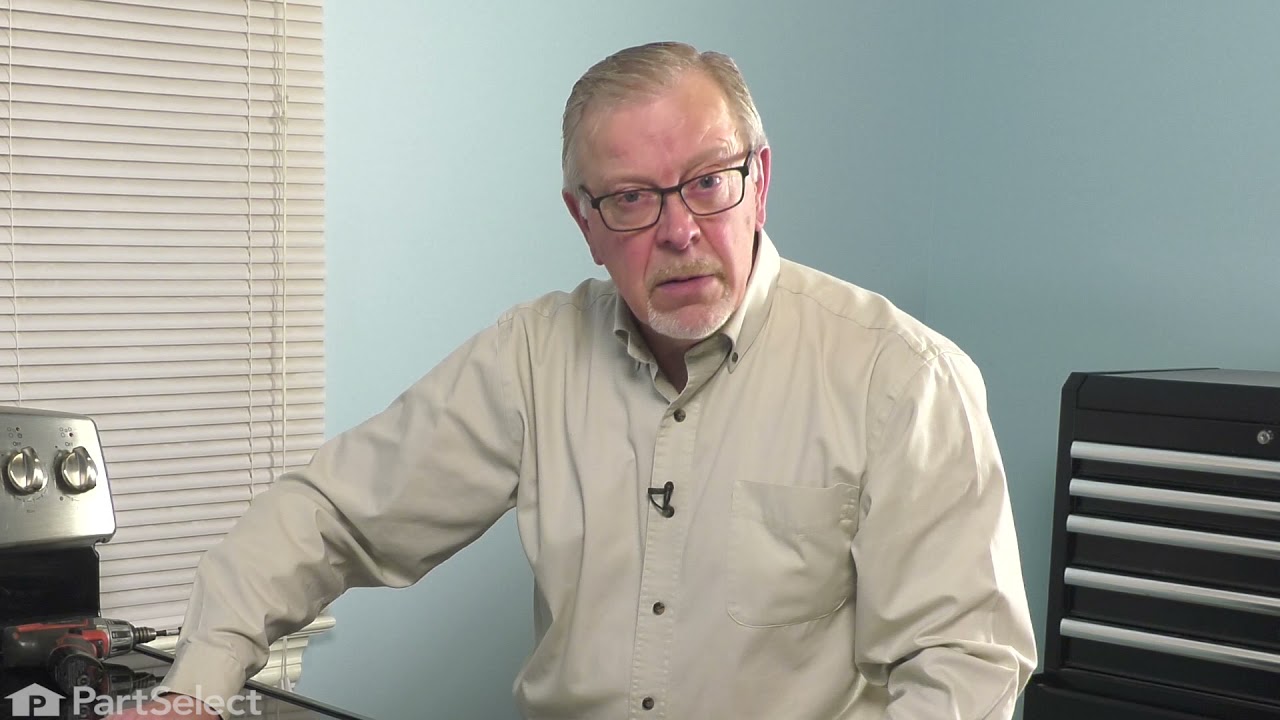
1 person found this helpful.
Was this helpful?
Thank you for voting!
Sue
October 12, 2023
The top oven all of a sudden stopped coming to temperature. It barely gets warm. It will get up to anywhere from 100 to 200 degrees. The bottom oven seems fine. I already changed the control panel. That did not fix the problem. What do you think is causing the top oven to malfunction?
For model number Kebs209bss01

Hi Sue, thank you for getting in touch. Based on the description that you have provided, we would recommend checking the temperature sensor, part number PS11744233, as it is most likely faulty and may need to be replaced. We hope this sorts out your problem!
Was this helpful?
Thank you for voting!
Thomas
February 14, 2022
Have a problem with the oven not maintaining the temperature very well. It also takes a long time (10-20) minutes to get to set temp. I have turned the oven off, then reset the temp, and it indicates preheating and displays a temp of 40 to 50 degrees less than what I originally set. Not sure if this is the thermostat, sensor, or the element.
For model number WOS51EC0AB01

Hi Thomas,
Thank you for your question. If the oven is not heating correctly, the issue may be with the oven sensor. The oven temperature sensor is the part that monitors the oven temperature and signals the electronic control board to turn the elements on and off. Before removing this part from the oven and testing it with a multimeter for continuity, unplug the oven from the electrical outlet. To test the sensor, you will need to reference your owner’s manual to determine what the correct reading should be for your model, as this varies from model to model. To test it for continuity, use a multimeter on the Rx1 setting and touch the terminals with the probes. This test needs to be done with the sensor at room temperature to produce accurate results. If your test results do not meet the manufacturer’s guidelines, you need a replacement temperature sensor. If the sensor is fine, you will need to check the elements, the electronic control boards and the wiring between the parts to see which one is causing the issue. If you have any questions, please let us know. We are open 7 days a week. We look forward to hearing from you!
Was this helpful?
Thank you for voting!
Related Parts:
- < Prev
- 1
- 2
- Next >
Related Parts
Model Cross Reference
This part works with the following models:
PartSelect Number: PS11744233
Manufacturer Part Number: WP74008369
Manufacturer Part Number: WP74008369
Brand
Model Number
Description