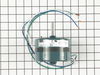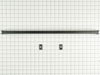Product Description
Indicator Light Kit Specifications
This indicator light kit comes with two red jewel light lenses.

How Buying OEM Parts Can Save You Time and Money
Troubleshooting
This part works with the following products:
Cooktop, Range, Wall Oven, Microwave Oven Combo.
This part works with the following products:
Jenn-Air, Kenmore, Hoover, Hardwick.
Part# 715396K replaces these:
AP4090437, 1585, 7-15396, 715396, 715396K, JA99715396
Customer Reviews
Filter By Rating:
- < Prev
- 1
- Next >
Sort by:
Search filter:
Clear Filter
Your search term must have 3 or more characters.
Keep searches simple. Use keywords, e.g. "leaking", "pump", "broken" or "fit".
Sorry, we couldn't find any existing reviews that matched. Try using some different or simpler keywords.
Rob M - December 23, 2020
Verified Purchase
Great service, easy to find exactly what I needed.
So easy to find exactly what I needed for an older stovetop. Really pleased they made it so easy.
- < Prev
- 1
- Next >
Customer Repair Stories
Average Repair Rating: 3.1 / 5.0, 6 reviews.
What's this?
- < Prev
- 1
- Next >
Sort by:
Search filter:
Clear Filter
Your search term must have 3 or more characters.
Keep searches simple. Use keywords, e.g. "leaking", "pump", "broken" or "fit".
Sorry, we couldn't find any existing installation instruction that matched.
blower motor died
Pulled the motor and blower wheel from below. Replaced both. I think it was easier to replace the two together than just the motor.I also had old light indicators so we replaced them since the stove was sort of apart. The repair was not difficult at all, and my 30+ stove top looks and runs great!
Other Parts Used:
-
Janellen from Aiken, SC
-
Difficulty Level:Easy
-
Total Repair Time:1- 2 hours
-
Tools:Pliers, Screw drivers, Wrench set
35 of 56 people
found this instruction helpful.
Was this instruction helpful to you?
Thank you for voting!
dead element; broken switch shafts; light out
This was a piece of cake since the parts were a perfect replacement. I took the element apart and replaced the two receptacles by cutting the old wires and using the included wire nuts to splice the wires. The two switches were easily replaced by carefully connecting the wires like they were hooked up on the old switches. The indicator light was also easily replaced, although snapping the lens into place seemed to take a lot of force (I was afraid that I might break it). All in all, quite easy.
Other Parts Used:
-
Robert from Gainesville, FL
-
Difficulty Level:Easy
-
Total Repair Time:30 - 60 mins
-
Tools:Pliers
14 of 17 people
found this instruction helpful.
Was this instruction helpful to you?
Thank you for voting!
Burner would n.ot het hot
We unscrewed the top plate, unscrewed the top of the switch removed the ballast underneath and it worked. I was so glad to be able to still get the parts.
Other Parts Used:
-
Jeffrey from Clearwater, FL
-
Difficulty Level:Really Easy
-
Total Repair Time:Less than 15 mins
-
Tools:Pliers, Screw drivers
5 of 6 people
found this instruction helpful.
Was this instruction helpful to you?
Thank you for voting!
Broken Oven Handle and Missing Indicator Light
Removed the outer cover from the oven door by taking out approx. 9 screws. Cleaned the inside while I had it off. Attached the new handle with two screws (weren't included) had to use old screws. Then reattached the cover.
Replaced the indicator light by removing approx. 4 screws from the control panel. Slipped the new indicator lens in the hole and slid the light socket into place to hold the lens. Reattached the control panel.
Job Complete!
Replaced the indicator light by removing approx. 4 screws from the control panel. Slipped the new indicator lens in the hole and slid the light socket into place to hold the lens. Reattached the control panel.
Job Complete!
Other Parts Used:
-
Tina from Hernando, MS
-
Difficulty Level:Easy
-
Total Repair Time:30 - 60 mins
-
Tools:Nutdriver, Pliers, Screw drivers
5 of 10 people
found this instruction helpful.
Was this instruction helpful to you?
Thank you for voting!
Downdraft blower motor noise, fluctuating fan speed and binding. Also replaced indicator light for burner knob.
1. Turned off electrical breaker at electrical service panel.
2. Tested stove top to verify correct breaker was off as well as cook top.
3. Removed front electrical connection panel @ cook top.
4. Disconnected wires to blower fan. (Before disconnection I color coded wires for correct reconnection)
5. Removed the bracket holding the armored cable (protecting motor wires) and removed wires (where connects to electrical connection box).
6. Removed 4 nuts @ blower motor housing and removed blower motor housing and fan.
7. Removed 3 screws that attached the blower fan to the blower motor housing noting or marking the position of the housing to the motor bracket in order to have the same placement position.
8. Pulled the 3 connecting wires from the armored cable protector to separate housing from motor.
9. Removed the fan assembly from the blower motor shaft by using an allen wrench carefully noting the distance from motor face to the fan.
10. Noting/marking the position of the motor mounting bracket connections unscrew the nut and screw that secures the bracket to the motor.
11. Reassemble in reverse order.
Note:
I taped the motor wires tightly together every 3 or so inches to be able to slide through the armored cable.
I also had to rotate the mounting bracket a little to be able to perfectly match the motor housing to the motor bracket.
The new fan motor works great but it's a little bit louder.
2. Tested stove top to verify correct breaker was off as well as cook top.
3. Removed front electrical connection panel @ cook top.
4. Disconnected wires to blower fan. (Before disconnection I color coded wires for correct reconnection)
5. Removed the bracket holding the armored cable (protecting motor wires) and removed wires (where connects to electrical connection box).
6. Removed 4 nuts @ blower motor housing and removed blower motor housing and fan.
7. Removed 3 screws that attached the blower fan to the blower motor housing noting or marking the position of the housing to the motor bracket in order to have the same placement position.
8. Pulled the 3 connecting wires from the armored cable protector to separate housing from motor.
9. Removed the fan assembly from the blower motor shaft by using an allen wrench carefully noting the distance from motor face to the fan.
10. Noting/marking the position of the motor mounting bracket connections unscrew the nut and screw that secures the bracket to the motor.
11. Reassemble in reverse order.
Note:
I taped the motor wires tightly together every 3 or so inches to be able to slide through the armored cable.
I also had to rotate the mounting bracket a little to be able to perfectly match the motor housing to the motor bracket.
The new fan motor works great but it's a little bit louder.
Other Parts Used:
-
John from FRESNO, CA
-
Difficulty Level:A Bit Difficult
-
Total Repair Time:1- 2 hours
-
Tools:Screw drivers, Socket set, Wrench set
2 of 2 people
found this instruction helpful.
Was this instruction helpful to you?
Thank you for voting!
Replace burnt out indicator light
I feel that the design of the indicator light, with the base attached to the bottom of the lens, is ingenious in that it eliminates the need for fasteners in that confined space, However, the plastic used for the base needs to be more flexible. Part of the base broke off in trying to force the base over the bottom of the lens. Fortunately, there was enough left on the base that I could slip it over the bottom of the lens and complete the installation.
Other Parts Used:
-
Melanie from SALIDA, CO
-
Difficulty Level:A Bit Difficult
-
Total Repair Time:15 - 30 mins
-
Tools:Pliers
1 person
found this instruction helpful.
Was this instruction helpful to you?
Thank you for voting!
- < Prev
- 1
- Next >
Questions and Answers
Ask our experts a question about this part and we'll get back to you as soon as possible!
- < Prev
- 1
- Next >
Sort by:
Search filter:
Clear Filter
Your search term must have 3 or more characters.
Keep searches simple. Use keywords, e.g. "leaking", "pump", "broken" or "fit".
Sorry, we couldn't find any existing answers that matched.Try using some different or simpler keywords, or submit your new question by using the "Ask a Question" button above!
Ed
February 11, 2018
I am replacing an infinite switch. I have the bolts on the infinite switches (4) released and the screw behind the cover loosened. I need to remove the bulbs in order to remove the cover. I do not want to damage the bulbs. Can you help?
For model number C201

Hello Ed,
Thanks for your question. You will need to remove the air grill. On the rear of the control there are two screws in the vent area to remove. Lift the control carefully and tilt it back. The LED lights clip
onto the lens to stay in place, and can be unclipped.
I hope this helps.
2 people found this helpful.
Was this helpful?
Thank you for voting!
- < Prev
- 1
- Next >
✖
Ask a Question
Ask our experts a question on this part and we'll respond as soon as we can.
Sorry, we couldn't find a match for "".
Here's a guide for finding your model number.
Something went wrong. Please try again later.
Your Question Has Been Submitted!
Our experts will send you an email as soon as your question has been answered.
Related Parts
Model Cross Reference
This part works with the following models:
PartSelect Number: PS2079029
Manufacturer Part Number: 715396K
Manufacturer Part Number: 715396K
Brand
Model Number
Description
Kenmore
21334
Microwave Oven Combo
- Kenmore Oven/Microwave Combo Model 213.34 (21334, 213 34) Parts